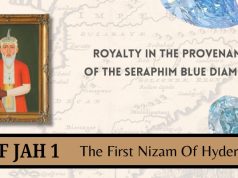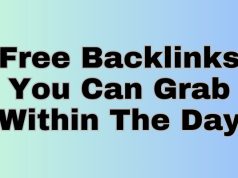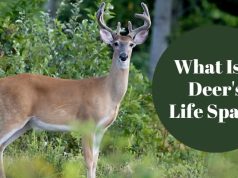Converting an image file can be a tough ask. When dealing with newer formats like WebP, things can get somewhat complicated. Most of the time, people use JPG and PNG formats to deal with images. So, here is how you can convert your WebP file to a PNG file.
What is the WebP file format?
WebP is a file format developed by Google to deal with the web images. The format went public back in 2010 and is known for its higher compression rates. With websites, the problem was image size, and as you compress the image, it began losing the quality.
Therefore, to address this problem, Google’s developers introduced a WebP file format to provide users a more powerful lossless and lossy compression. Ultimately, it ends up reducing the image size to a great extent, giving you a faster web loading.
What is the PNG file format?
PNG stands for Portable Network Graphics and comes under the lossless image file formats. You can compress the size of this type of image without losing any quality. Also, it is the default format for your screenshots and gives you a pixel-for-pixel representation of the screen. Moreover, it gives you a transparent background, which increases its applications.
How to convert WebP to PNG?
While there are many ways to convert WebP to PNG, the following are some preferred ways:
Using chrome extension
Many chrome extensions can help you in saving the WebP as PNG. Browse the chrome extension store and search for ‘save image as PNG.’ Install it in your browser and then right-click on WebP to save it as a PNG file. It requires installing an extension in your browser, but it helps you in the hassle-free saving of the data as PNG.
Using desktop image converter
Another way of converting a WebP format to PNG format is with a desktop image converter. You will find much software that can assist you in doing so. Google for desktop image converters and install the one that supports your operating system and both the WebP and PNG formats. Open your file in such software and convert it into PNG.
Using online resources
Perhaps the easiest way to convert a WebP file into a PNG file, the one I prefer the most, is using online tools. Web-based software like AnyConv helps you convert WebP to PNG files with just a single click. Open their site, upload your WebP file, click on convert, and you’ll be done with the conversion.